
has to be 1 to deactivate controlīit 10 RCDU/RMCDU (rmcdu needs to be updated by me)īit 11 MCP/FCU (*hardware only)= 1 (Glass Cockpit Reads, switches off when bit is 1)ĬDU “Load Type Data” Switch (Project Magenta Internal) (read only)ĬDU “Load Flight Plan Info” Switch (Project Magenta Internal) Output Bypass, writes to 5840 etc… Bit 5 Elevator the value changing from off to on switch the mode. MCP Commands (Read/Write) (commands to the MCP)Bit 0 (TO/GA switch)īit 3 (MCP Instruction – Do not write throttle value to FS offset) (check 0x5528 bit 8 to see if it is active)īit 4 (A/T Detach for moving autothrottles, as an override of the MCP writing to the FS throttle offset)īit3 and Bit 4 do the same (from V414 on)The above are bit toggles, i.e. it doesn’t set any mode!Įngine Warning Modes Engine 1/2 (Read/Write)īit 2/10 – Low Oil Pressure (set by Glass Cockpit if minimum Oil Pressure Value is defined in the Aircraft.TXT file) Horizontal Channel (HDG etc.)0xAuto * 0x1000 + 0xThr * 0X100 + 0xVer * 0x10 + 0xHorThis value is just an anunciation, i.e. it doesn’t set any mode!ĪP Mode 3 (Annunciator Values) (Read Only)Autopilots Active (Bits 0 = none or any combination of 1, 2, 3 (bit 3), i.e. This is also the case for AP Mode 3.This value is just an anunciation, i.e. Horizontal Channel Standby Mode (HDG etc.)0xThr * 0X100 + 0xVer * 0x10 + 0xHorFor a list of the anunciator values, please go to, as the meaning varies according to the type file. F/D and TOGA and CLB would be 10032 decimalĪP Mode 2 (Annunciator Standby Values) (Read Only)Hex Value of anunciator Channels, 15 values possible per channel, encoded as follows:Thrust Channel Standby Mode (Speed modes) REMOVED, please see 0x5528Flags (second digit from the right)Į.g. Non-zero if MCP is active FCUFlags (third digit from the right) Selected Waypoint in PLAN Mode (CDU Writes) (Project Magenta Internal)ĪP Mode 1 (MCP/FCU active, F/D, TO/GA, FCU Gate selection) (Read Only)Non-Zero (dec 10000) FCU/MCP active, reset to 0 on program exit. ND Map Range / Scale 0 = 5 1 = 10, 2 = 20, 3 = 40 … (Read/Write) Captain SideSee 0x5524 for CopilotĬaptain Decision Height (10s of feet, 200 ft = 20, 1050 ft = 105, negative value is MDA) (Read/Write) (Values, not bits!) Airbusħ Force display to 8 Modes (APP/VOR/MAP/PLN) 8 Show Controls in EICAS/ECAMĩ Hide Controls in EICAS/ECAM 10 PFD/ND -> PFD -> ND (like pressing F4,F1,F2 in GC)Ģ5 Toggle RMI/HSI display in Boeing-Type ND MAP ARC 21 do the samePlease note, these commands go directly to the Glass Cockpit, if you do not want the MCP or FCU to override them, then please use the MCP commands in 0x4F2 or 0x5520. Only last three digits are used, you can use the thousands to indicate the key has been pressed again (state change), i.e. Glass Cockpit ND Modes (Write Only) (*was* Read as well) Sending 100+(value) controls First Officer Display (e.g. 40 do the sameUse 121 for TOGA (without N1)DisableRemoteMCP must be set to OFF in the INI file for this to work. Once read, the MCP resets the value to 0 and is ready for another read. MCP/FCU Throughpass (See MCPcodes at the end) (Read/Write)Example: Write Value 33 to engage AP2 (K033 ELAN Code). MCP/FCU Lights (Read Only) Boeing-Type MCPBit Light 0 A/P Master L (1) MCP/FCU Thrust Mode (Read Only) (Project Magenta Internal) MCP/FCU Thrust N1 (Read Only) (Project Magenta Internal) MCP/FCU Mach (Read Only) (70 = 0.7 Mach)Please see offset 0x5406 for “Write” addressesĬDU Thrust N1 (Read Only) (Project Magenta Internal) MCP/FCU Selected Vertical Speed (Read Only) FCU – FPA in 100s, i.e. MCP/FCU Altitude (Read Only) (100 of feet, i.e.
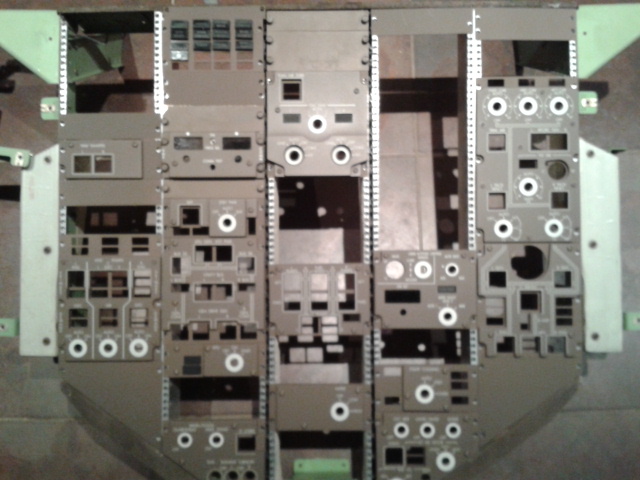
MCP/FCU IAS (Read Only) 250 = 250 Knots IAS (1:1) Project Magenta Lower Offsets 0x4E0 – 0x537 Offset To interface to the MCP or FCU, ideally use the button commands as described in 0x4F2. To check whether the A/T is disconnected, use 0x310A bit 3 (as per FSUIPC documentation)

They are all 2 bytes long, unless otherwise stated. You will find the FSUIPC SDK on Note that a great number of offsets can be defined also via pmSystems, for a list of those offsets please check the file sysvar.txt in your pmSystems installation. These offsets are Project Magenta FSUIPC offsets for communication with MSFS and X-Plane. Please send an e-mail with your unanswered questions or any hints you think may be useful to others. Please Note: This Version is for Website Search use only, the latest official Offset List can be found here in the “Documentation” section.


 0 kommentar(er)
0 kommentar(er)
